Text schema
Learn how to define schemas for textual values.
Text schemas describe textual values such as titles, colors, and URLs.
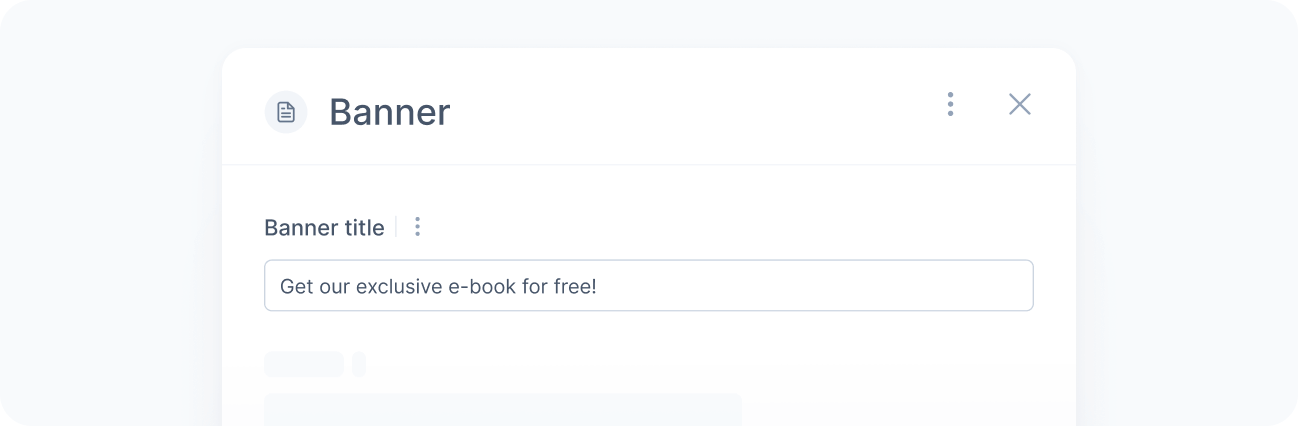
The input for a text schema can take the form of a text field, text area, color input, or even a select box, depending on the schema configuration.
Examples
Below are some examples of text schemas:
{ "type": "text"}Properties
Text schemas offer several properties that allow you to customize input validation and presentation, but not all of them can be used together.
The properties format and choices cannot be used together with any other properties except for type.
The following list describes the properties of text schemas:
- typestring
The type of the schema. Always text for text schemas.
- minimumLength(optional)number
The minimum length of the text.
- maximumLength(optional)number
The maximum length of the text.
Maximum lengthThe maximum length is limited to 300 characters for single-line text and 1000 characters for multi-line text and URLs.
Default:maximum allowed- format(optional)string
The format the text must follow as listed below:
Format Description multiline A multi-line text, displayed as a text area. color A hexadecimal color code, such as #ff0000 or #f00. url A URL as defined by the URL specification. - pattern(optional)string
A regular expression the text must match, without delimiters and up to 100 characters. For example, ^[a-z0-9]+$ to only allow lowercase letters and numbers.
- choices(optional)Record<string,Choice>
A map of possible values for the text, limited to 20 choices.
The keys are the values, and the values are the choice definitions as described below.
- label(optional)string
The label for the choice, up to 60 characters. For example, "Green" for the value "green".
Default:the choice value- description(optional)string
The description of the choice, up to 160 characters. For example, "Croct's brand color" for the value "green".
You can use this description to provide additional information about the option. It supports basic Markdown formatting, including:
- Bold: To make text bold, enclose it in double asterisks. For example, **Bold** displays Bold.
- Italic: To italicize text, enclose it in single asterisks. For example, *Italic* appears as Italic.
- Code: To display text in a monospaced font, enclose it in backticks. For example, code displays code.
- Link: To create links, use square brackets followed by parentheses. For example, [Croct](https://croct.com) becomes Croct.
- default(optional)boolean
Whether the choice should be preselected on the user interface.
There can only be one default choice, otherwise the schema is considered invalid.
Default:false- position(optional)integer
The order in which the choice should appear in the list, relative to other choices.
The choices are ordered as follows:
- Choices with lower positions appear before those with higher positions.
- Choices with the same position have no guaranteed order between them.
- Choices with no position appear after those with a position.
- label(optional)